
HOME|LOGIN| REGISTER|MEMBERS LIST|UPDATE PROFILE|FORUM|PICTURE GALLERY|CHATROOM|CONTACT US|TELL YOUR FRIENDS
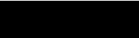
| Welcome Visitor, Please Login, you have 0 new personal messages |
|
|||||||||||||||||||||||||||||||||||||||||||||||
| Copyright 2005 2wheeltalk.com All rights reserved |
|
 |
|||||||||||||||||||||||||||||||||||||||||||||||||||
|
HOME|LOGIN| REGISTER|MEMBERS LIST|UPDATE PROFILE|FORUM|PICTURE GALLERY|CHATROOM|CONTACT US|TELL YOUR FRIENDS |
|||||||||||||||||||||||||||||||||||||||||||||||||||
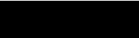 |
|
||||||||||||||||||||||||||||||||||||||||||||||||||
|
|||||||||||||||||||||||||||||||||||||||||||||||||||
|
|||||||||||||||||||||||||||||||||||||||||||||||||||